SuiteScript vs. SuiteFlow: What Should You Use and When?
- Altamash Shaikh
- Jul 1
- 2 min read
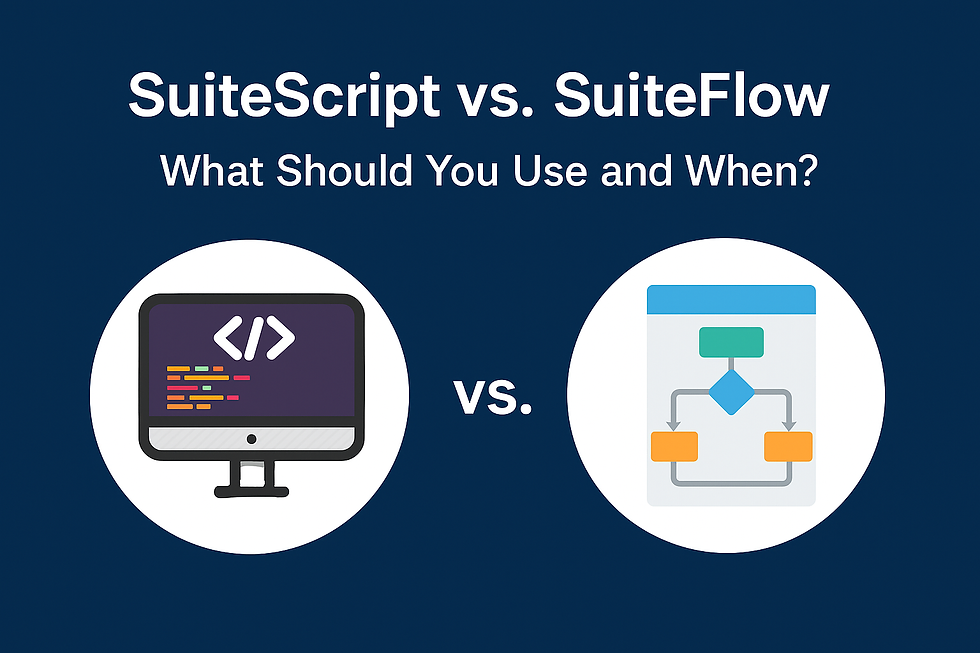
When it comes to customizing NetSuite, two powerful tools come to mind: SuiteScript and SuiteFlow. Both can help you automate and tailor your NetSuite instance — but they serve different purposes and suit different users.
In this article, we’ll break down the key differences between SuiteScript and SuiteFlow, and help you decide which one to use — and when.
What is SuiteFlow?
SuiteFlow is NetSuite’s visual workflow builder that lets users create automated business processes without writing code. It’s great for approvals, field updates, record routing, and user notifications.
Typical use cases:
Approval workflows (e.g., purchase orders, vendor bills)
Auto-updating fields based on conditions
Sending emails when records are created or edited
Routing tasks between users
Who it’s for: NetSuite admins, consultants, and business analysts who want automation without getting into code.
What is SuiteScript?
SuiteScript is NetSuite’s JavaScript-based scripting framework. It allows deep customization, complex logic, external API calls, custom UIs (via Suitelets), and scheduled background processing.
Typical use cases:
Complex record manipulation and validation
Custom scheduled jobs (e.g., nightly data syncs)
API integrations (REST/SOAP/third-party)
Suitelets (custom pages in NetSuite)
Client-side UI control
Who it’s for:Developers or technical consultants comfortable with JavaScript and NetSuite’s scripting API.
SuiteFlow vs. SuiteScript: Side-by-Side
Feature | SuiteFlow | SuiteScript |
Coding Required | ❌ No | ✅ Yes |
Ease of Use | ✅ Drag-and-drop interface | ⚠️ Requires JavaScript skills |
Custom Logic | ⚠️ Limited | ✅ Highly flexible |
API/Integrations | ❌ Not possible | ✅ Full API access |
Custom UI (Suitelets) | ❌ Not available | ✅ Available |
Best For | Approvals, field updates, emails | Complex logic, integrations, UI |
So, What Should You Use?
Use SuiteFlow if:
You want to automate approvals or record routing quickly.
You’re not a developer, but need powerful automation.
Your logic is simple and doesn’t require loops, external calls, or deep custom validation.
Use SuiteScript if:
You need to connect NetSuite with external systems.
You want to build custom user interfaces or tools.
You’re implementing complex business logic or workflows that SuiteFlow can't handle.
Pro Tip:
You can even combine SuiteFlow and SuiteScript. For example, use SuiteFlow to manage an approval process, and trigger a SuiteScript action after approval.

Comments